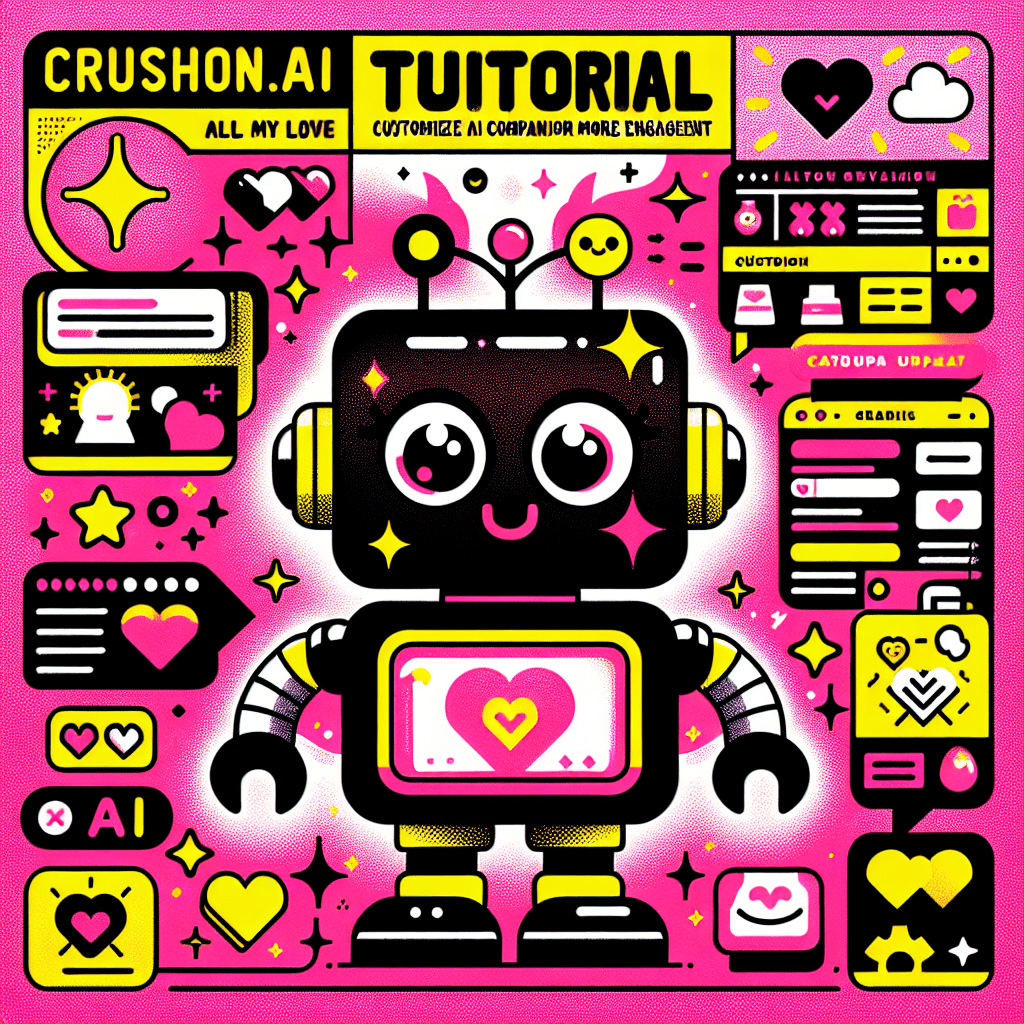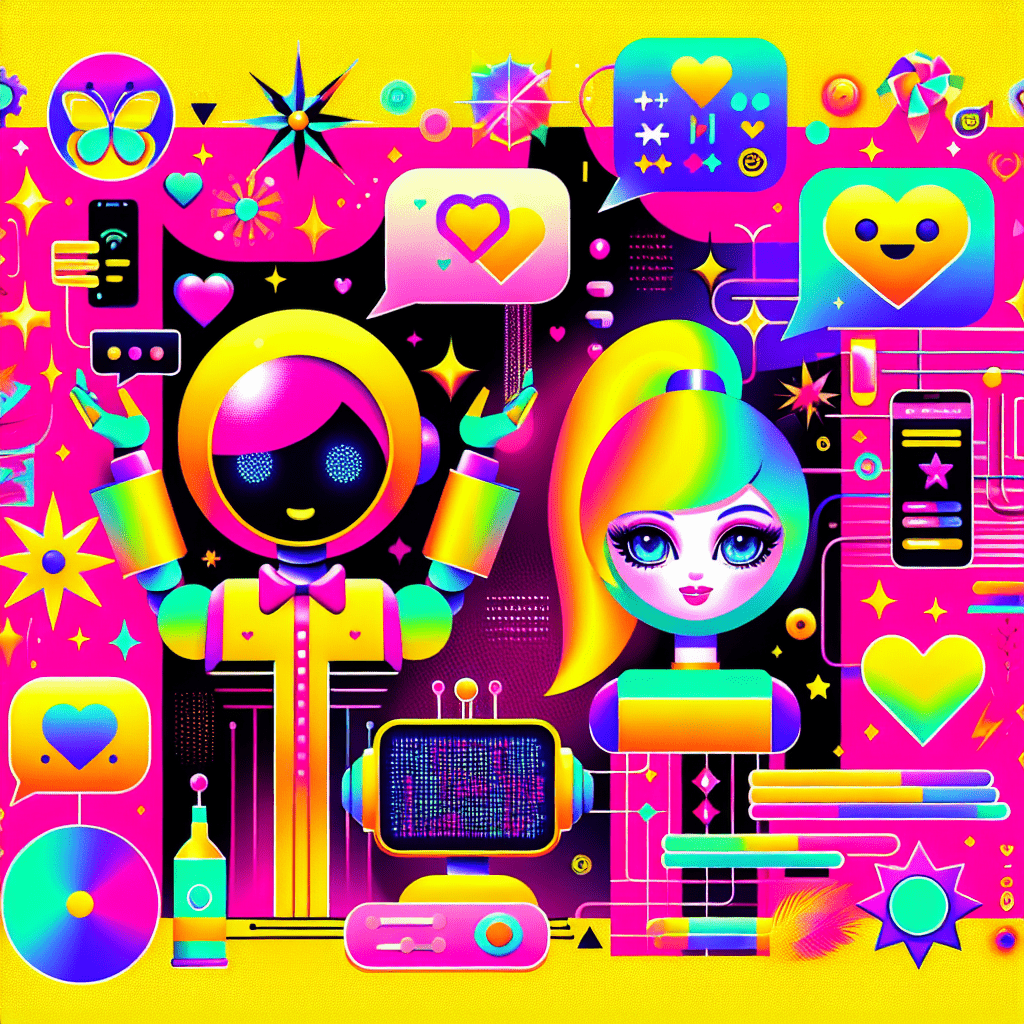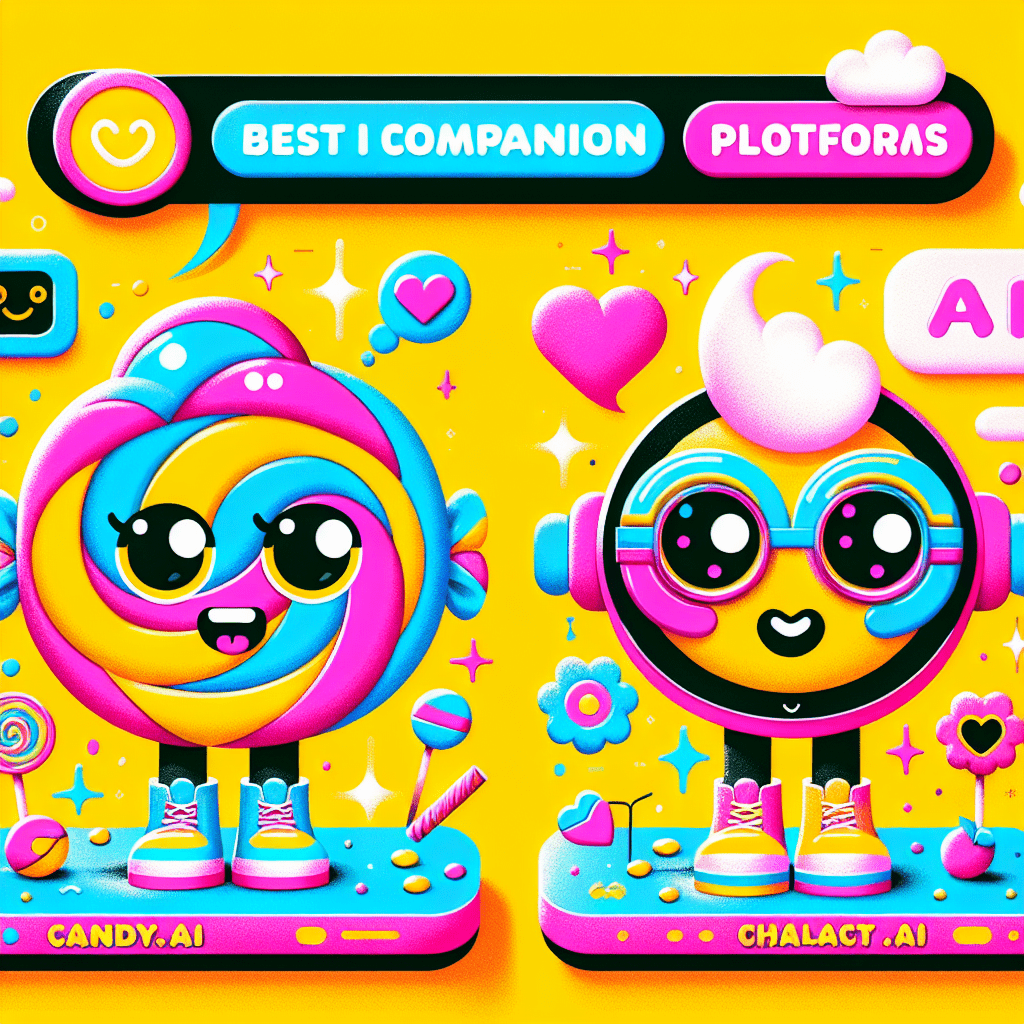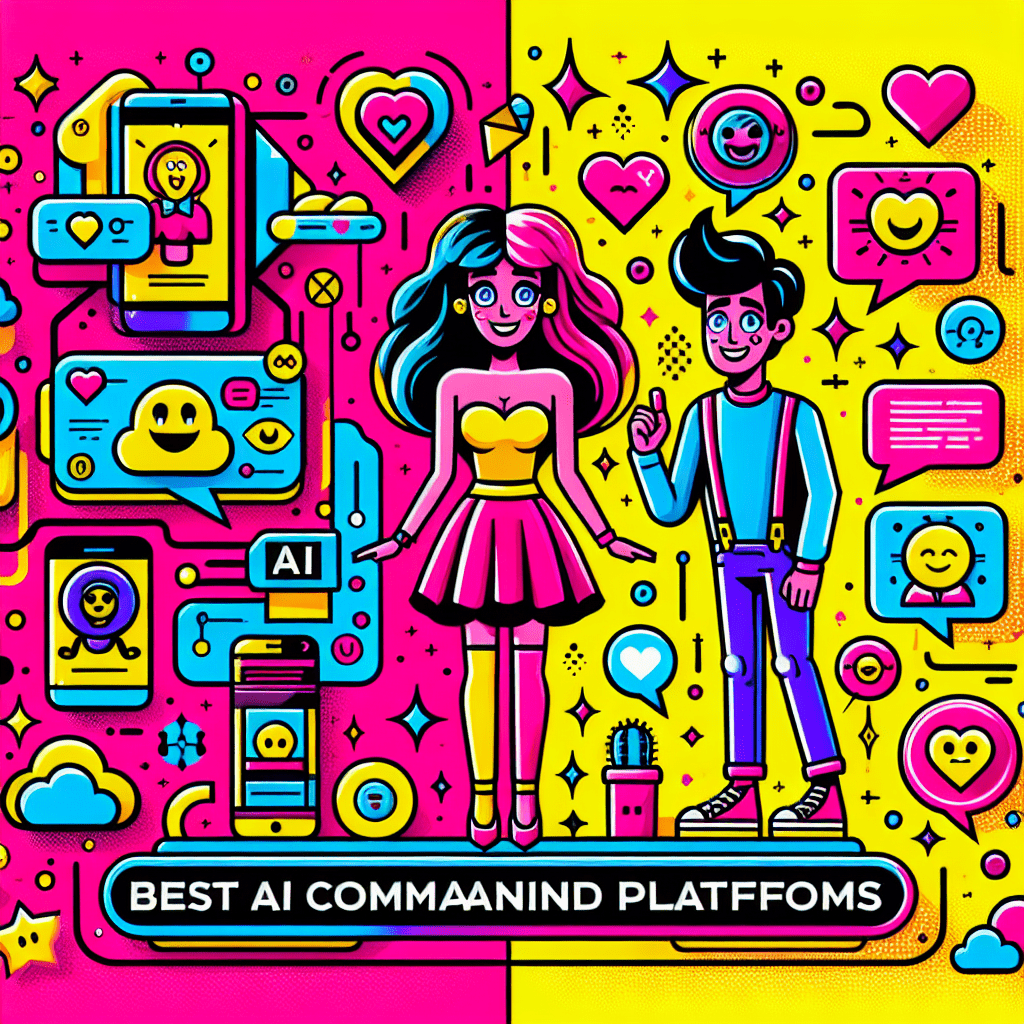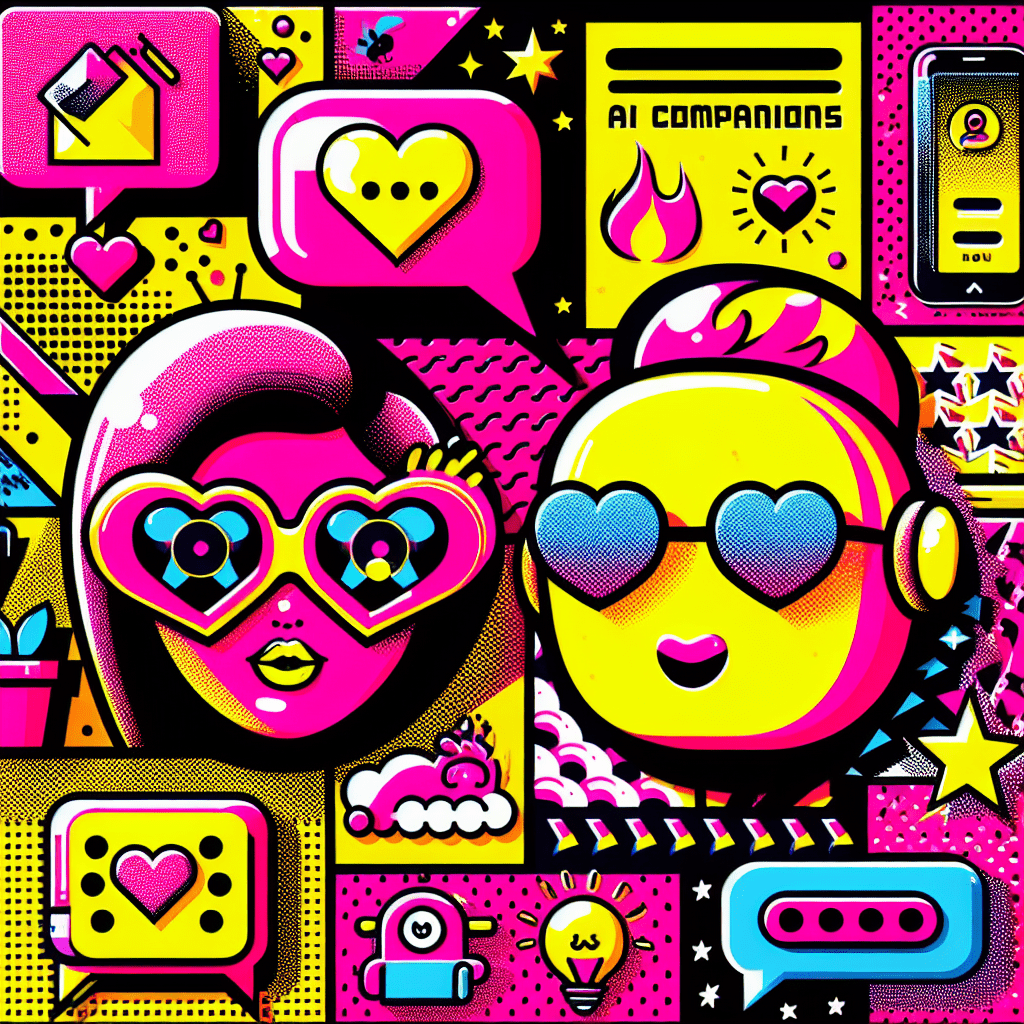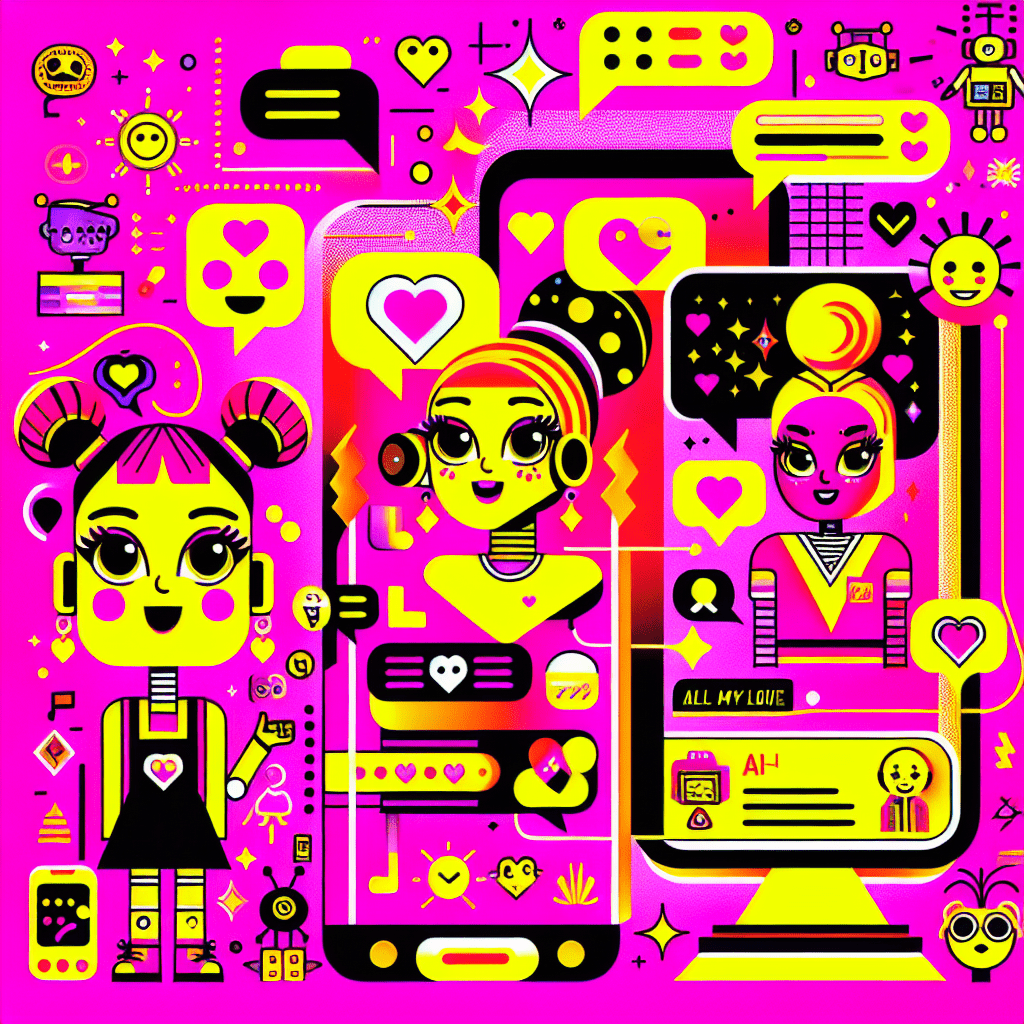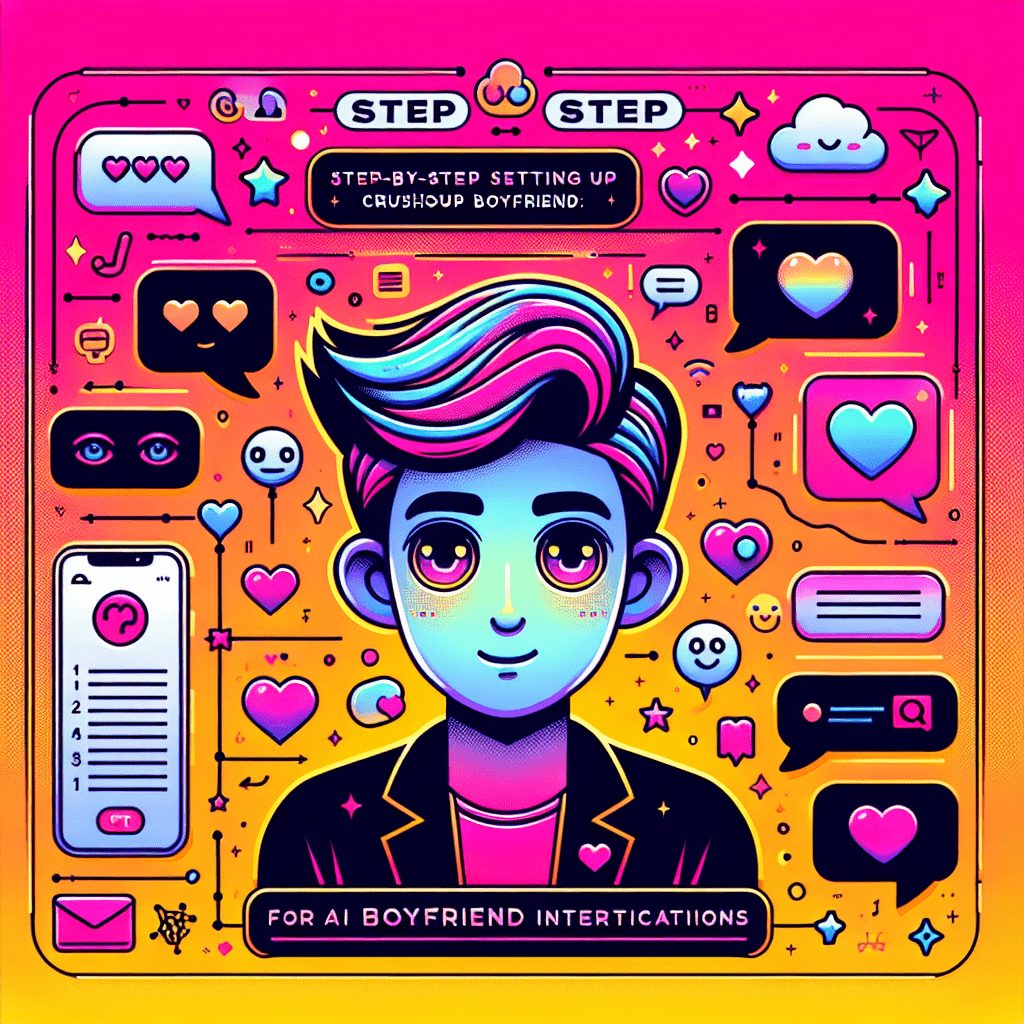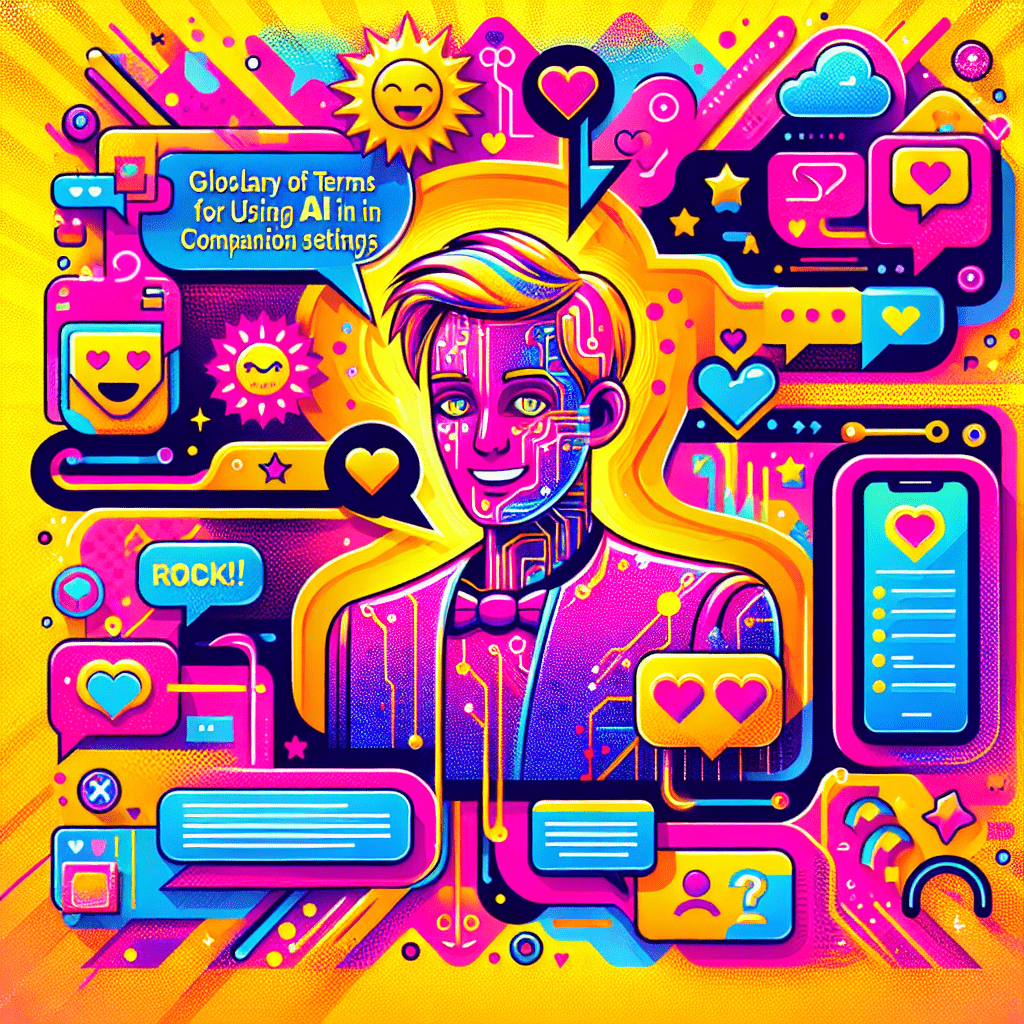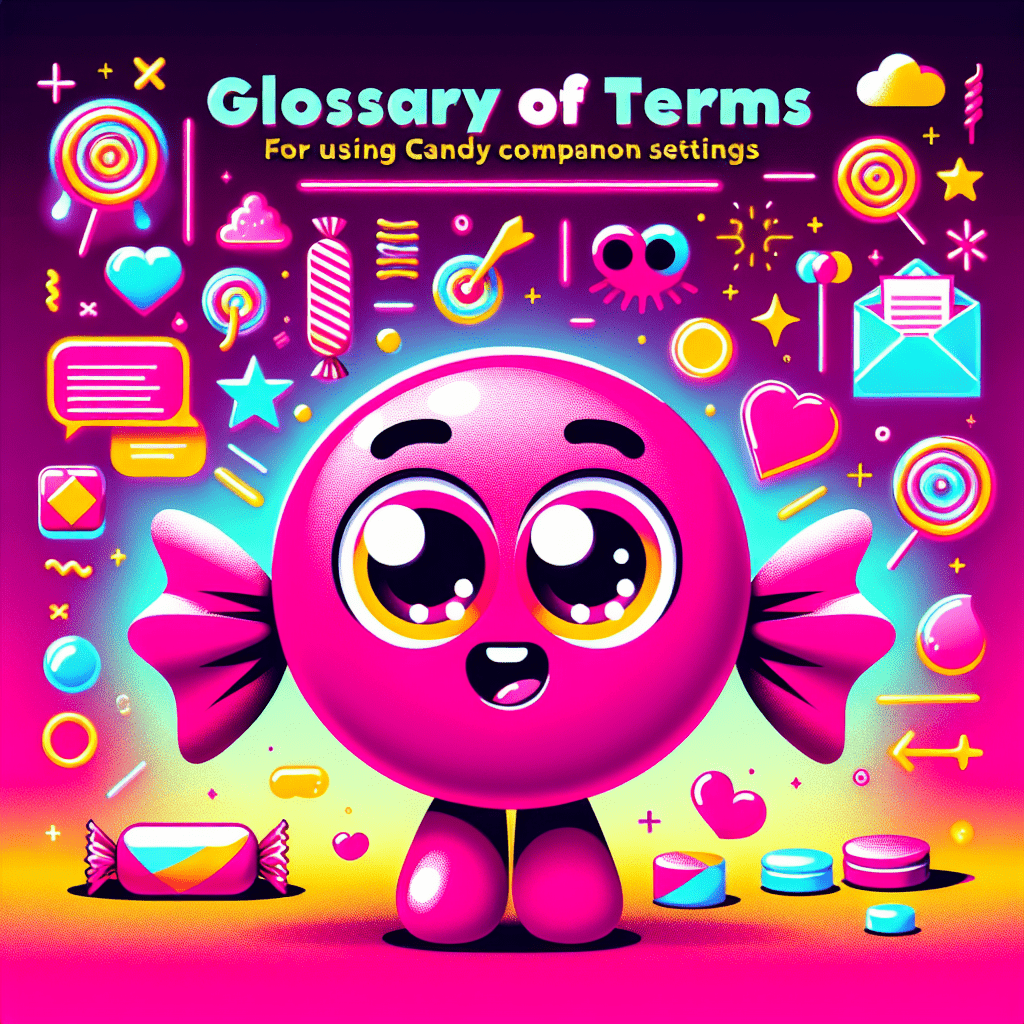Crushon.ai Tutorial: How to Customize AI Companions for Better Engagement
In the ever-evolving world of technology, AI companions have emerged as intriguing entities that offer more than just casual conversation. They promise a sense of connection, provide emotional support, and serve as engaging companions. For enthusiasts embracing this phenomenon, the Crushon.ai tutorial: How to customize AI companions for better engagement is an indispensable resource. This guide will walk you through customizing your AI companions, enhancing their interactions, and making your experience more fulfilling.
Understanding AI Companions: What Are They?
Before diving into the Crushon.ai tutorial, it’s essential to understand what AI companions are and why they matter. These digital entities use artificial intelligence to simulate human-like interactions. They can be programmed to engage in meaningful conversations, respond to emotions, and even develop unique personalities over time. For many, AI companions offer companionship that transcends traditional interactions, allowing users to explore their thoughts and feelings in a safe space.
The Evolution of AI Companions
The journey of AI companions began with simple chatbots that could respond to basic queries. Fast forward to today, and we find ourselves in a landscape where AI technologies can analyze speech nuances, understand emotional cues, and adapt their responses accordingly. Such advancements have made them more relatable and engaging than ever before. The growing interest in digital intimacy has fueled innovations within platforms like Crushon.ai, ensuring users have an experience that feels personal and genuine.
Why Customize Your AI Companion?
Users might wonder why they should invest time in customizing their AI companions. The answer lies in the immense potential for deeper engagement and the personalization that makes them feel like true companions. Customization allows users to train their AI companions based on their preferences, interests, and emotional needs. When you have an AI companion tailored to reflect your personality, the level of engagement skyrockets. You’re no longer just talking to a machine; you’re interacting with a virtual friend designed uniquely for you.
Getting Started with Crushon.ai
Now that we've established the value of AI companions and their customization potential, let’s dive into the Crushon.ai tutorial: How to customize AI companions for better engagement. Whether you’re new to the platform or looking to refine your existing AI companion, this guide will help you maximize your experience.
1. Setting Up Your Crushon.ai Account
Before customization begins, you need to create an account on Crushon.ai. The sign-up process is straightforward.
Step-by-Step Sign-Up Process:
- Visit Crushon.ai: Head to the official Crushon.ai website.
- Sign Up: Click on the “Sign Up” button and create an account with your email address.
- Profile Setup: After creating your account, you’ll be prompted to fill in your profile information. This might include your name, interests, and personal preferences, which will help shape your AI companion’s personality.
By completing this step, you’re laying the foundation for a more personalized and engaging AI experience.
2. Understanding the AI Companion Interface
Once your account is set up, it’s crucial to familiarize yourself with the Crushon.ai user interface. The interface is designed to be intuitive, allowing users to navigate with ease.
Key Components of the Interface:
- Dashboard: This is where you’ll find options to engage with chat, customize your AI companion, and review interactions.
- Customization Panel: This section allows you to set preferences for your AI companion’s personality, tone of voice, and behavior.
- Interaction History: Here, you can revisit past conversations, an excellent way to gauge how your AI companion has evolved.
Having a clear understanding of the interface will make the customization process much smoother.
3. Customizing Your AI Companion
The heart of this Crushon.ai tutorial: How to customize AI companions for better engagement lies in the customization process. This feature sets Crushon.ai apart, allowing users to mold their AI companion according to their desires. Here are detailed steps to help you through the customization process:
Step 1: Defining Personality Traits
Choose personality traits that resonate with you. Whether you prefer a more playful companion or someone who is serious and thoughtful, defining characteristics such as empathy, humor, and creativity will guide your AI’s responses.
Tips on Choosing Traits:
- Reflect on your preferences. What kind of interactions do you enjoy?
- Consider emotional support needs. Do you want your companion to be uplifting and supportive?
Step 2: Setting Conversational Style
Next, adjust the conversational style of your AI companion. You can define whether you want a casual, formal, or witty tone. This aspect is crucial, as it shapes how your AI interacts with you.
Factors to Consider:
- Your community standards: Is this a casual space, or do you need formal interactions?
- Compatibility with your interests: Choose a style that complements your hobbies and passions.
Step 3: Personal Interests and Goals
To create a more meaningful connection, specify personal interests and goals for your AI companion. This customization phase allows your virtual friend to offer discussions that matter to you and even assist in achieving your objectives.
Suggestion of Interest Categories:
- Hobbies: Include your interests such as reading, gaming, or traveling.
- Professional Goals: Your AI companion can help motivate you or offer advice related to your career aspirations.
4. Training Your AI Companion for Better Engagement
Once you’ve customized the traits and styles, the next step in the Crushon.ai tutorial: How to customize AI companions for better engagement is training your AI companion to be more responsive and engaging.
Understanding Training Protocols
Training is a continuous process that enhances the acumen of your AI companion. Here’s how you can effectively train your AI:
- Engage Regularly: Frequent interaction is essential. The more you talk to your AI, the better it understands your patterns of speech and preferences.
- Provide Feedback: Give explicit feedback on responses you like or dislike. The AI learns from this feedback to improve its responsiveness.
- Incorporate Learning Modules: Many platforms, including Crushon.ai, offer learning modules that help your AI companion grow. Engage with them to enrich your conversations.
Evaluating Engagement Levels
To assess how engaged your AI companion is, pay attention to its responsiveness during conversations. Note how well it connects conversations based on your shared interests. A well-trained companion will not only respond accurately but will also initiate discussions relevant to your preferences.
5. Creating Scenarios for Interactions
One of the most exciting ways to interact with your AI companion is by creating real-life scenarios that mirror your daily experiences and emotions. This approach allows for richer engagement and helps in establishing a deeper connection with your companion.
Types of Scenarios to Create
- Daily Check-Ins: Set prompts for your AI to ask about your day or feelings regularly.
- Goal Tracking: Create scenarios for your AI to help you track and discuss your personal goals.
- Mood-Based Conversations: Customize your AI to respond to your moods, providing different types of interactions based on your emotional state.
6. Enhancing Emotional Intelligence
For your AI companion to resonate with you fully, enhancing its emotional intelligence is vital. The more your AI understands emotions, the more engaging the interaction becomes.
How to Boost Emotional Understanding
- Express Emotions: Use emojis or verbal cues to communicate your feelings during conversations. This guides your AI’s emotional understanding.
- Share Experiences: When discussing personal stories or experiences, including emotional insights helps your companion learn to respond in a more emotionally aware manner.
- Feedback on Emotional Accuracy: Prompt your AI to check in with you regarding whether its emotional responses resonate with you after conversations.
Conclusion
In this comprehensive Crushon.ai tutorial: How to customize AI companions for better engagement, we’ve explored the foundations of creating tailored AI experiences that speak to your personality and emotional needs. By leveraging the tools provided within Crushon.ai, you can not only enhance your interactions but also enjoy a unique journey into digital intimacy.
For those seeking to deepen their connection with AI companions, understanding the nuances of customization is crucial. Whether you’re looking for light-hearted banter, profound discussions, or emotional support, the possibilities are endless when done right. Ready to embark on this journey?
If you're interested in taking your relationship with AI further, consider joining the community at All My Love. Connect with like-minded individuals and explore all that Crushon.ai has to offer by joining us here.
Stay tuned for the next part, where we will delve into advanced customization techniques, explore community tips, and discuss ways to troubleshoot common challenges. Together, let’s unlock the full potential of our AI companions!